Brand Book Bites from LinkedIn Daily Dozen
Here’s my latest “brand book bites” post! Today I’m featuring LinkedIn Daily Dozen: 12 Things You Can Do Every Day On LinkedIn to Grow Your Network, Build Your Business and Make More Sales by Phil Gerbyshak. It includes easy yet important LinkedIn tips. 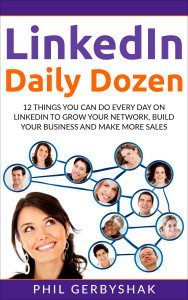
Phil is a popular speaker, trainer, and writer on social sales and social media — and you can listen to my conversation with him about his new book to learn:
- how LinkedIn has changed and how big it is now
- the #1 mistake that people make on LinkedIn
- how to make connection requests that people respond to
- what is social selling and how to use LinkedIn to do it
Podcast: Play in new window | Download
Since LinkedIn Daily Dozen is a short e-book (which you can get here for free with subscription: http://socialsellingdailydozen.com), I thought I’d forego the usual “brand book bites” format and share some of my own tips on using LinkedIn.
I need to make a disclaimer/explanation first, though: I am not super-active on LinkedIn. I do have over 2200 connections and I regularly request and respond to requests for connections. I also use the platform to do research on people and companies that I interest me. But I usually don’t participate in discussions, I operate in “private mode” (meaning I can’t see the people who have looked at my profile/content and people can’t see if I’ve looked at theirs), and I usually only read people’s posts if they’ve been promoted on Twitter. This is because I’ve made Twitter my primary social network and Facebook my secondary — LinkedIn comes in third. I just don’t have the bandwidth to actively participate on multiple networks and prioritizing your participation is my #1 overall tip for social networking — that is, I believe you make more impact, make better connections, and have a better experience in general if you actively participate in fewer networks than if you spread out your activity and dabble everywhere.
With this in mind, I feel I should only provide recommendations for the primary way I used LinkedIn — making connections. So here are 5 recommendations for making connections requests:
- Make it personal. Nothing says “I’m lazy” or “I don’t value you enough to make an effort” than the generic message “I’d like to add you to my professional network on LinkedIn.” In fact, I rarely accept these impersonal connections requests (exception: if I know someone very well or just met/connected with them elsewhere — even so, I would still prefer a short personal note.) If you want to connect with a stranger, address them by name and tell them why they should accept your request — e.g., who you are, why you’re interested in connecting, what you might offer to them, etc. Not only is a personal request more likely to be accepted, but it also makes a positive and impactful first impression. Your request message may be the one and only time you get the person’s attention — use it wisely.
- Find common ground. Reference connections you have in common, groups you both belong to, or some other thing you have in common. This can help to convey the value of connecting with you — and again, it makes your request more personal.
- Do it right away. Make a connection request as soon as you’ve met the person or connected with them in some other way. This will help keep your LinkedIn connections list current and accurate, which is particularly important if you are trying to build your email list. It will also help you stand out and be remembered more.
- Follow up. Once someone accepts your request, send a short, direct email message as follow-up. Just a quick “thank you” or “nice to connect with you” will do. Even if you don’t have a specific next step, a short note will further your personal connection and also ensure you have a direct email connection if you need it later.
- Start offline, when appropriate. When requesting a new connection through an existing one, sometimes it’s best to send a direct email to your contact first. I’ve found that some people use a different email address on LinkedIn from their main one, so a LinkedIn request could get delayed or lost before it reaches your contact or your requested connection. Also many people are connected to others that they don’t know, don’t feel comfortable making a connection to, or have some other reason why they don’t want to make the introduction. If you contact them directly, you can discover these dynamics and adjust your plan without putting them in the sometimes awkward position of officially declining your request. You also can be more forthcoming about your desired connection and they have the option of giving you insight about the person — all without exposing your exchange in the LinkedIn messaging chain that will eventually reach your desired connection. Finally if you reach out to your contact directly, sometimes they might just put you directly in contact with the person you’re trying to reach, which is what you really want.
I hope the combination of these tips along with those in Phil’s ebook are helpful. And please share your own tips in the Comments section below.